Why Inline Scripts Inside Nested Livewire Components with @push Do Not Work in Laravel
Introduction Laravel Livewire is a powerful tool for building dynamic and interactive applications without writing JavaScript. However, when working with nested Livewire components, developers often encounter issues when using Blade’s @push directive to add inline scripts. One common problem is that the script inside the child component does not execute as expected when the component […]
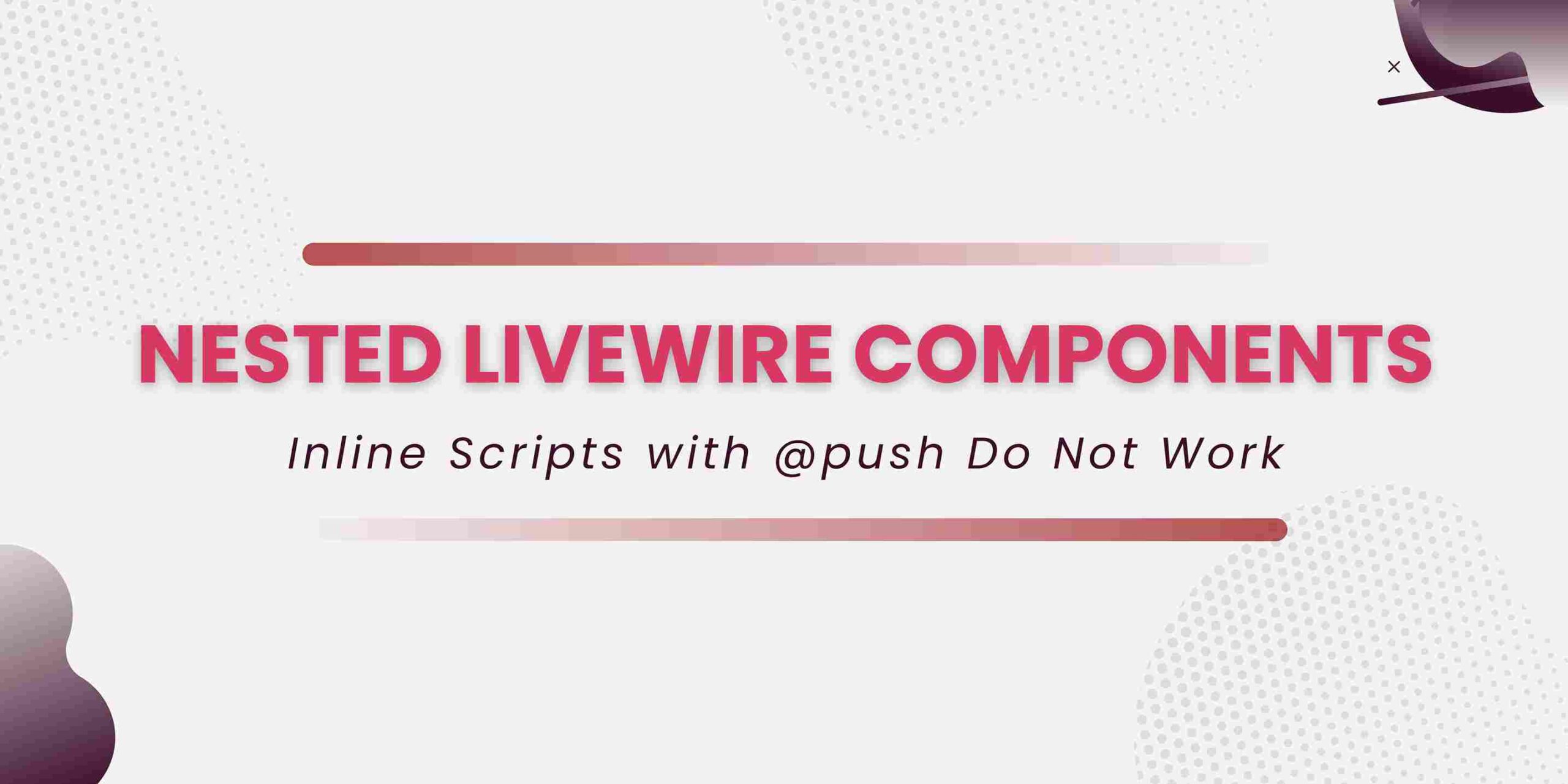
Introduction
Laravel Livewire is a powerful tool for building dynamic and interactive applications without writing JavaScript. However, when working with nested Livewire components, developers often encounter issues when using Blade's @push directive to add inline scripts. One common problem is that the script inside the child component does not execute as expected when the component is dynamically rendered.
In this article, we will explore why this issue occurs, how Livewire handles component rendering, and what solutions can be applied to ensure that scripts run correctly.
Understanding the Issue
Let's consider the following Livewire setup where we have a Parent Component that dynamically loads a Child Component on click.
ParentComponent.php
namespace App\Livewire;
use Livewire\Component;
class ParentComponent extends Component
{
public $isShow = false;
public function showChildComponent()
{
$this->isShow = true;
}
public function render()
{
return view('livewire.parent-component');
}
}parent-component.blade.php
<div>
<h1 wire:click="showChildComponent">
Hello, This is the parent component
</h1>
@if($isShow)
<livewire:child-component />
@endif
</div>ChildComponent.php
namespace App\Livewire;
use Livewire\Component;
class ChildComponent extends Component
{
public function render()
{
return view('livewire.child-component');
}
}child-component.blade.php
<div>
<h1>Hello, This is the child component</h1>
@push('page-script')
<script type="text/javascript">
alert('Alert from child');
</script>
@endpush
</div>Expected Behavior
We expect that when the child component is dynamically rendered by Livewire, the @push('page-script') section should execute and show an alert message.
Actual Behavior
- The alert message does not appear.
- If the parent component is part of the initial page load, the script executes correctly.
- When the child component is dynamically injected, the script does not execute.
Why Does This Happen?
The main reason why the script inside the @push stack does not execute is due to how Livewire updates the DOM.
1. Livewire Uses AJAX to Render Components
When the parent component updates (e.g., $isShow = true), Livewire does not reload the entire page. Instead, it fetches only the required HTML from the backend and updates the necessary parts of the DOM dynamically.
2. Blade's @push Stack Works at Initial Page Load
The @push directive in Blade is executed only when the page is initially rendered. However, when Livewire dynamically injects a child component, it does not automatically re-execute the scripts inside @push.
3. Scripts Inside @push Are Not Re-Evaluated
Since Livewire updates only the DOM structure, scripts inside @push remain in their original place and are not reprocessed by Laravel’s Blade engine.
How to Fix It?
To ensure that the script executes properly, we can use one of the following approaches:
Solution 1: Use Livewire’s @this.call('methodName')
Instead of using @push, we can use Livewire’s dispatch event to trigger the script when the child component is loaded.
Updated child-component.blade.php
<div>
<h1>Hello, This is the child component</h1>
<script>
Livewire.dispatch('childComponentRendered');
</script>
</div>Updated parent-component.blade.php
<div>
<h1 wire:click="showChildComponent">
Hello, This is the parent component
</h1>
@if($isShow)
<livewire:child-component />
@endif
<script>
Livewire.on('childComponentRendered', () => {
alert('Alert from child');
});
</script>
</div>Solution 2: Use Alpine.js for Inline Scripts
Alpine.js works well with Livewire and can be used to execute scripts dynamically when the component is injected.
Updated child-component.blade.php
<div x-data="{ init() { alert('Alert from child'); } }" x-init="init()">
<h1>Hello, This is the child component</h1>
</div>Solution 3: Use Livewire Hooks
Livewire provides lifecycle hooks like updated, which can be used to trigger a script when the component updates.
Updated ParentComponent.php
public function updatedIsShow()
{
$this->dispatchBrowserEvent('childComponentLoaded');
}Updated parent-component.blade.php
<script>
window.addEventListener('childComponentLoaded', () => {
alert('Alert from child');
});
</script>Conclusion
This issue arises because Livewire does not reprocess Blade’s @push directives when a nested component is dynamically injected. Instead, we need to handle JavaScript execution explicitly by dispatching events, using Alpine.js, or leveraging Livewire lifecycle hooks.
By implementing these solutions, we can ensure that scripts inside dynamically loaded Livewire components work as expected.
Key Takeaways:
✅ Livewire dynamically updates the DOM without reprocessing Blade’s @push stack.
✅ Scripts inside @push execute only on the initial page load.
✅ Use Livewire events, Alpine.js, or Livewire hooks to handle JavaScript execution dynamically.
🚀 Have you encountered this issue in your Livewire projects? Share your thoughts and solutions in the comments below!





