Typesense with Laravel Scout: A Beginner’s Guide
Introduction In modern web applications, search functionality plays a crucial role in enhancing user experience. Laravel Scout provides a simple, driver-based solution for full-text search, and when combined with Typesense, it delivers lightning-fast search capabilities. This guide will walk you through the basics of integrating Typesense with Laravel Scout to implement real-time search functionality. 1. […]
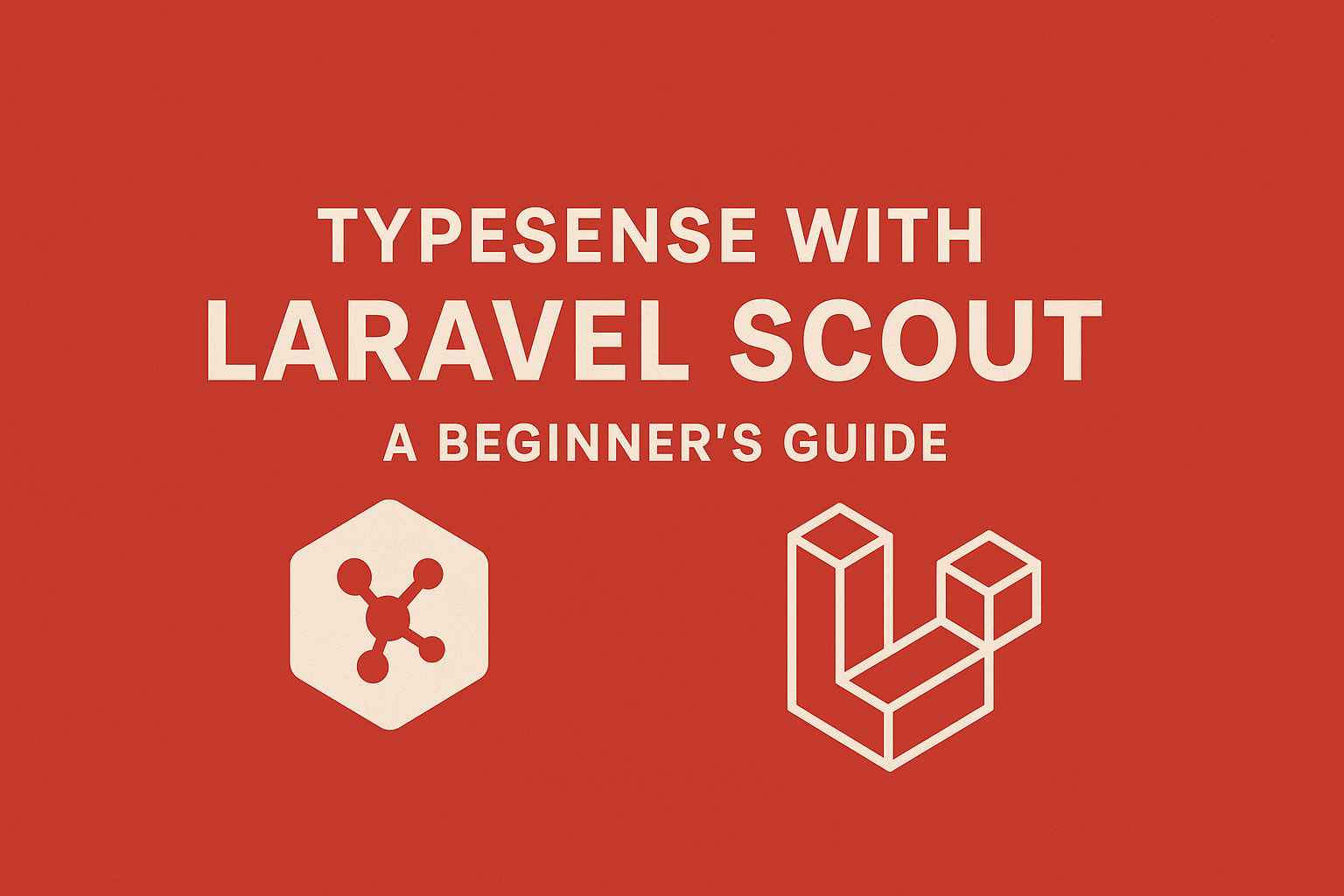
Introduction
In modern web applications, search functionality plays a crucial role in enhancing user experience. Laravel Scout provides a simple, driver-based solution for full-text search, and when combined with Typesense, it delivers lightning-fast search capabilities. This guide will walk you through the basics of integrating Typesense with Laravel Scout to implement real-time search functionality.
1. What is Laravel Scout?
Laravel Scout is an official Laravel package that provides a simple and easy-to-use driver-based solution for full-text searching. It allows you to sync your Eloquent models with search engines like Typesense, Algolia, MeiliSearch, and Elasticsearch without much hassle.
Key Features of Laravel Scout:
- Seamless integration with Eloquent models
- Supports multiple search drivers
- Full-text search capabilities
- Easy-to-use API for indexing and searching
- Supports pagination, filtering, and highlighting
2. Basic Overview of Typesense
Typesense is an open-source, lightning-fast search engine optimized for speed and ease of use. Unlike Algolia or Elasticsearch, it is self-hosted, meaning you have full control over your data without vendor lock-in.
Why Use Typesense?
✅ Blazing-fast performance (sub-50ms search response time)
✅ Easy to set up and self-host
✅ No complex configurations
✅ Supports typo-tolerant and fuzzy search
✅ Open-source with no hidden costs
3. Why Choose Typesense Instead of Algolia?
While Algolia is a great hosted search service, it has limitations, especially in cost and data privacy. Here’s a comparison:
| Feature | Typesense | Algolia |
|---|---|---|
| Cost | Free & Open-source | Expensive after free tier |
| Hosting | Self-hosted | Cloud-hosted only |
| API Requests | Unlimited | Limited in pricing tiers |
| Data Privacy | Full control | Data stored on Algolia servers |
| Speed | Sub-50ms | Fast but depends on pricing |
| Ease of Use | Simple setup | Complex pricing model |
If you want a free, open-source, and high-performance search engine, Typesense is a fantastic alternative to Algolia.
4. Basic Setup of Typesense and Laravel Scout
Step 1: Install Laravel Scout
Run the following command to install Laravel Scout:
composer require laravel/scoutStep 2: Install Typesense Driver
composer require typesense/typesense-laravel-scoutStep 3: Publish Scout Configuration
php artisan vendor:publish --provider="Laravel\Scout\ScoutServiceProvider"Step 4: Set Up Typesense
Download and install Typesense on your server:
curl -O https://dl.typesense.org/releases/0.24.1/typesense-server-0.24.1-linux-amd64.tar.gzThen start the Typesense server:
./typesense-server --data-dir=/path/to/data --api-key=xyz123Set up the .env file for Laravel Scout:
SCOUT_DRIVER=typesense
TYPESENSE_HOST=127.0.0.1
TYPESENSE_PORT=8108
TYPESENSE_API_KEY=xyz1235. Using Typesense Search with Laravel Eloquent Models
To make an Eloquent model searchable, use the Searchable trait:
use Laravel\Scout\Searchable;
class Product extends Model
{
use Searchable;
public function toSearchableArray()
{
return [
'id' => $this->id,
'name' => $this->name,
'description' => $this->description,
];
}
}6. Apply Pagination to Search Results
Use Laravel’s paginate() method with Scout:
$results = Product::search('keyword')->paginate(10);7. Highlight Search Text in Results
Typesense provides the highlight_fields feature to highlight search terms in the results. Here’s how to implement it in Laravel Scout:
$results = Product::search('keyword')
->withHighlight(['name', 'description'])
->get();
foreach ($results as $result) {
$highlightedName = $result->getHighlight('name');
$highlightedDescription = $result->getHighlight('description');
echo $highlightedName ?: $result->name;
echo "<br>";
echo $highlightedDescription ?: $result->description;
}Explanation:
withHighlight(['name', 'description']): Specifies the fields where highlighting should be applied.$result->getHighlight('field_name'): Retrieves the highlighted version of the text.
8. Handling Large Data Efficiently
For large databases, use chunking when importing data:
php artisan scout:import "App\Models\Product"Or use batching in the model:
Product::searchable()->chunk(500, function ($products) {
$products->searchable();
});9. Laravel Scout Commands Explained
| Command | Description |
|---|---|
scout:import |
Imports all model data into the search engine |
scout:flush |
Removes all indexed data from the search engine |
scout:sync-index-settings |
Syncs index settings with Typesense |
scout:delete-all |
Deletes all indexes |
10. Configuring Laravel Scout for Typesense
Update config/scout.php with:
'driver' => env('SCOUT_DRIVER', 'typesense'),
'typesense' => [
'api_key' => env('TYPESENSE_API_KEY'),
'host' => env('TYPESENSE_HOST'),
'port' => env('TYPESENSE_PORT'),
'protocol' => 'http',
],Major Parameters Explained:
api_key: Secure key for accessing Typesensehost: IP or domain of the Typesense serverport: Default is 8108protocol: HTTP or HTTPS
11. Extra Important Details
✅ Multi-Tenant Search: If your app has multi-tenancy, you can use separate Typesense indexes per tenant.
✅ Faceted Search: Use facet_by in queries for advanced filtering.
✅ Instant Search: Combine with Vue.js or Livewire for real-time search experience.





