Laravel Pagination: paginate(), simplePaginate(), and cursorPaginate()
When building modern Laravel applications, dealing with large sets of data is common — whether you’re showing product listings, blog posts, user records, or order histories. Laravel makes it easy to split data into pages using pagination. Laravel offers three powerful pagination methods: paginate() simplePaginate() cursorPaginate() While they seem similar, each has its own use […]
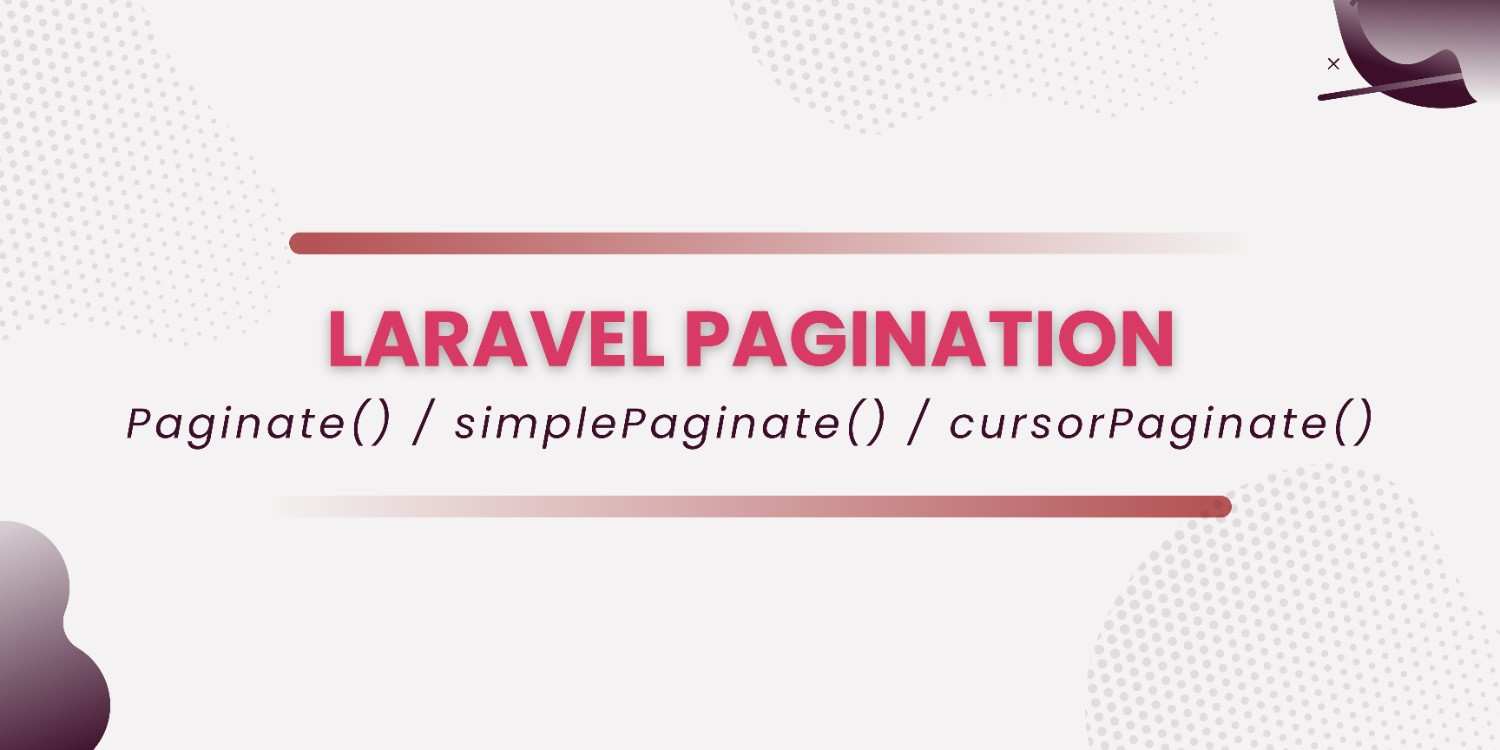
When building modern Laravel applications, dealing with large sets of data is common — whether you're showing product listings, blog posts, user records, or order histories. Laravel makes it easy to split data into pages using pagination.
Laravel offers three powerful pagination methods:
paginate()simplePaginate()cursorPaginate()
While they seem similar, each has its own use case, performance advantage, and impact on UX. Let’s break it down.
🔢 1. paginate()
✅ What it does:
- Retrieves data with count of total records.
- Shows page numbers and full pagination info.
- Performs an additional SQL query to get
COUNT(*).
🧠 Use Case:
You want a traditional page-based navigation system, like:
- Admin panel showing users: "Page 1 of 50"
- Blog with numbered pagination
🧪 Example:
$users = User::paginate(15);🔍 Output:
- Current page
- Total items
- Last page
- Next/previous page URLs
{{ $users->links() }}📉 Downside:
- Can be performance-heavy on large datasets because of the extra COUNT query.
⚡ 2. simplePaginate()
✅ What it does:
- Retrieves data like
paginate(), but doesn’t count total records. - Only shows "Next" and "Previous" buttons.
🧠 Use Case:
When you don’t need total pages or count, but want simple navigation:
- Infinite scrolls
- Mobile-friendly pagers
- Lightweight UIs
🧪 Example:
$posts = Post::simplePaginate(10);🔍 Output:
- No total page info
- Faster than
paginate()due to no COUNT query
{{ $posts->links() }}🚀 3. cursorPaginate()
✅ What it does:
- Uses a cursor-based approach instead of offset.
- More efficient for large data or real-time loading.
- Avoids skipping or duplication in frequently changing datasets.
🧠 Use Case:
Best for:
- Chat systems or live feeds
- Large product lists
- APIs or infinite loaders
- Data that changes quickly (less chance of missing/duplicate records)
🧪 Example:
$products = Product::orderBy('id')->cursorPaginate(20);🔍 Output:
- No total pages or total records
- Uses
nextCursor()for pagination - Very fast for large datasets
{{ $products->links() }}⚖️ Comparison Table
| Feature | paginate() | simplePaginate() | cursorPaginate() |
|---|---|---|---|
| Total Record Count | ✅ Yes | ❌ No | ❌ No |
| Page Numbers | ✅ Yes | ❌ No | ❌ No |
| Performance | 🟡 Medium | ✅ Fast | ✅✅ Very Fast |
| Suitable for APIs | ⚠️ Only with limits | ✅ Yes | ✅✅ Ideal |
| Duplicate-safe | ❌ No | ❌ No | ✅ Yes (cursor-safe) |
| Use with Live Data | ❌ Risky | ❌ Risky | ✅ Best option |
🧑💼 Real-World Example: E-commerce Admin Panel
Imagine you're building a product management dashboard for a large store.
- The admin wants to see all products with total counts and page numbers → Use
paginate(). - On the customer-facing product listing, where you only need to show a list without caring about total records → Use
simplePaginate(). - On a mobile app or infinite scroll page, where thousands of products are loaded efficiently → Use
cursorPaginate().
🧠 Final Thoughts
Choosing the right pagination method can greatly impact:
- Performance
- User experience
- API response times
➡ Use paginate() when you need full pagination info.
➡ Use simplePaginate() for lightweight, fast pages without needing the total.
➡ Use cursorPaginate() for speed and accuracy on massive or frequently-updated datasets.
🔗 Bonus Tips:
- All pagination methods can be customized using:
->withQueryString()
->appends(['search' => 'shoes'])📌 Conclusion
Laravel gives you the flexibility to handle any pagination scenario — from traditional web pages to real-time APIs. Use the method that best suits your use case and watch your app's performance and user satisfaction soar 🚀.




![How to Fix: “SQLSTATE[42000]: Specified key was too long; max key length is 1000 bytes” in Laravel Migration (MySQL)](https://ghanshyamashra.online/wp-content/uploads/2025/04/learn-to-fix-specified-key-was-too-long-mysql-laravell0SQLSTATE42000-1071-300x300.jpg)
