The Importance and Purpose of Triggers in MySQL
MySQL is a powerful and flexible relational database management system that offers many advanced features to streamline database management. One of these essential features is Triggers. Triggers in MySQL allow you to automatically execute a set of predefined actions when specific events occur in the database. In this blog, we’ll explore the importance of triggers, […]
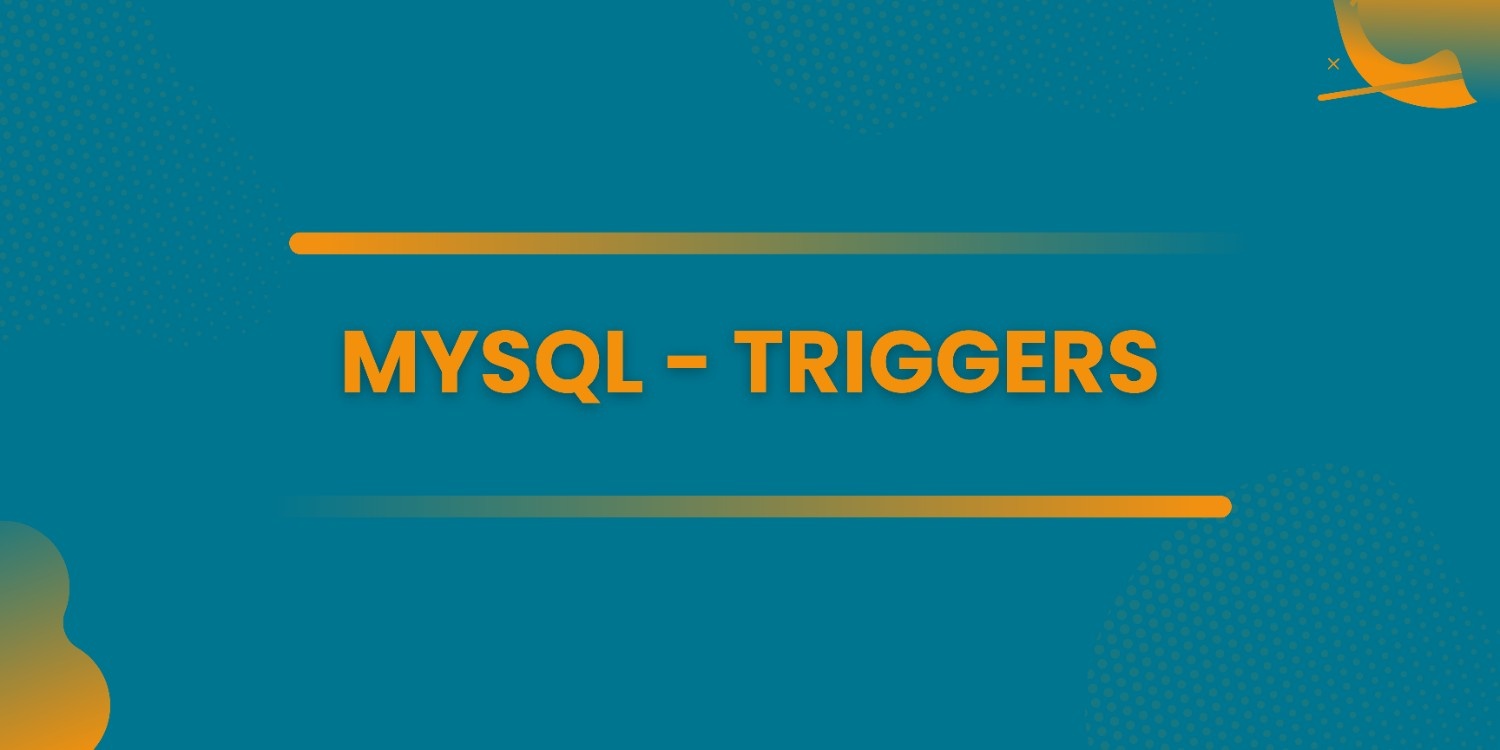
MySQL is a powerful and flexible relational database management system that offers many advanced features to streamline database management. One of these essential features is Triggers. Triggers in MySQL allow you to automatically execute a set of predefined actions when specific events occur in the database. In this blog, we’ll explore the importance of triggers, their purpose, and provide an easy-to-understand example to showcase how they work.
What Are Triggers in MySQL?
In MySQL, a trigger is a database object that is tied to a table and automatically fires (executes) when a specific event, like an INSERT, UPDATE, or DELETE, occurs on that table. Triggers help in ensuring data integrity, automating tasks, and reducing the need for manual intervention. Think of them as a way to ensure that your database behaves in a predictable and consistent way when data changes.
Key Features of MySQL Triggers:
- Automation: Automate actions such as logging, auditing, or enforcing business rules.
- Event-Driven: Triggers are executed based on specific events (e.g., when data is inserted or updated).
- Ensures Data Integrity: Enforce consistency and integrity across your tables without relying on application-level logic.
- Immediate Execution: Triggers fire automatically before or after a data-modification event occurs.
Importance of Triggers
-
Maintaining Data Integrity:
One of the primary purposes of triggers is to maintain data integrity. By automatically enforcing rules on the data as it's inserted, updated, or deleted, triggers ensure that no invalid data is ever committed to the database. -
Automating Database Actions:
Triggers reduce the need for manual checks or coding in your application. For example, if a record is deleted, a trigger can ensure that related records in other tables are updated or removed, keeping your database clean and consistent. -
Logging and Auditing:
Triggers are often used to track changes to data. You can create audit trails by storing historical data whenever aDELETEorUPDATEoperation is performed. This helps in tracking changes over time, especially for security and compliance purposes. -
Enforcing Business Rules:
Triggers can help enforce business rules directly in the database. For example, they can prevent a customer from placing an order if their balance is negative, ensuring that logic is maintained even if the application fails to handle the rule correctly. -
Preventing Invalid Actions:
You can use triggers to prevent invalid actions from taking place. For instance, if a certain condition isn't met (like updating a user’s age to be negative), the trigger can roll back the operation or log an error.
Purpose of Triggers in MySQL
The purpose of triggers is multi-faceted, but it primarily revolves around automating repetitive tasks, enforcing rules at the database level, and enhancing data accuracy. Here’s how triggers can be purposefully used:
-
Automating Cascade Operations: If deleting a record in one table requires deleting related records in another, a trigger can automate that cascade.
-
Enforcing Validation: Instead of handling all validation at the application level, you can place critical checks directly in the database using triggers.
-
Maintaining Data Consistency: Ensuring that related data in different tables stays synchronized when one is modified.
-
Custom Alerts: Send notifications or log actions based on custom events (e.g., whenever a high-value transaction is processed).
Example: Logging User Updates with a Trigger
Let’s take an easy-to-understand example to see how triggers work in MySQL. Suppose we have a table users, and we want to log every update made to a user’s record in a separate table called user_audit.
Step 1: Create the User and Audit Tables
First, we need a users table and a user_audit table to store changes.
CREATE TABLE users (
id INT PRIMARY KEY AUTO_INCREMENT,
name VARCHAR(100),
email VARCHAR(100),
updated_at TIMESTAMP DEFAULT CURRENT_TIMESTAMP ON UPDATE CURRENT_TIMESTAMP
);
CREATE TABLE user_audit (
audit_id INT PRIMARY KEY AUTO_INCREMENT,
user_id INT,
old_name VARCHAR(100),
new_name VARCHAR(100),
old_email VARCHAR(100),
new_email VARCHAR(100),
updated_at TIMESTAMP DEFAULT CURRENT_TIMESTAMP
);Step 2: Create a Trigger
Now, let’s create a trigger that automatically logs changes whenever an update is made to the users table.
CREATE TRIGGER after_user_update
AFTER UPDATE ON users
FOR EACH ROW
BEGIN
INSERT INTO user_audit (user_id, old_name, new_name, old_email, new_email, updated_at)
VALUES (OLD.id, OLD.name, NEW.name, OLD.email, NEW.email, NOW());
END;Explanation:
- CREATE TRIGGER after_user_update: Defines a trigger named
after_user_update. - AFTER UPDATE: The trigger fires after an
UPDATEevent occurs on theuserstable. - FOR EACH ROW: Ensures that the trigger runs for each row that is updated.
- OLD: Refers to the previous values before the update.
- NEW: Refers to the new values after the update.
Step 3: Test the Trigger
Let’s perform an update on the users table to see how the trigger works:
UPDATE users SET name = 'John Doe', email = 'john.doe@example.com' WHERE id = 1;After this update, the user_audit table will automatically log the change:
SELECT * FROM user_audit;You’ll see a record in the user_audit table showing the old and new values of the name and email fields.
Conclusion
Triggers in MySQL play a crucial role in ensuring data integrity, automating routine database tasks, and enforcing business rules directly at the database level. They help reduce human error, improve efficiency, and keep your database secure by automating operations like data logging, validation, and cascading changes.
If you’re looking to add more automation and reliability to your MySQL database, triggers are a powerful tool that can make your life easier.





